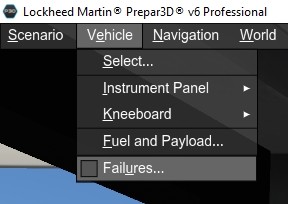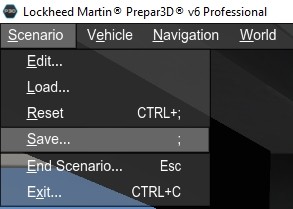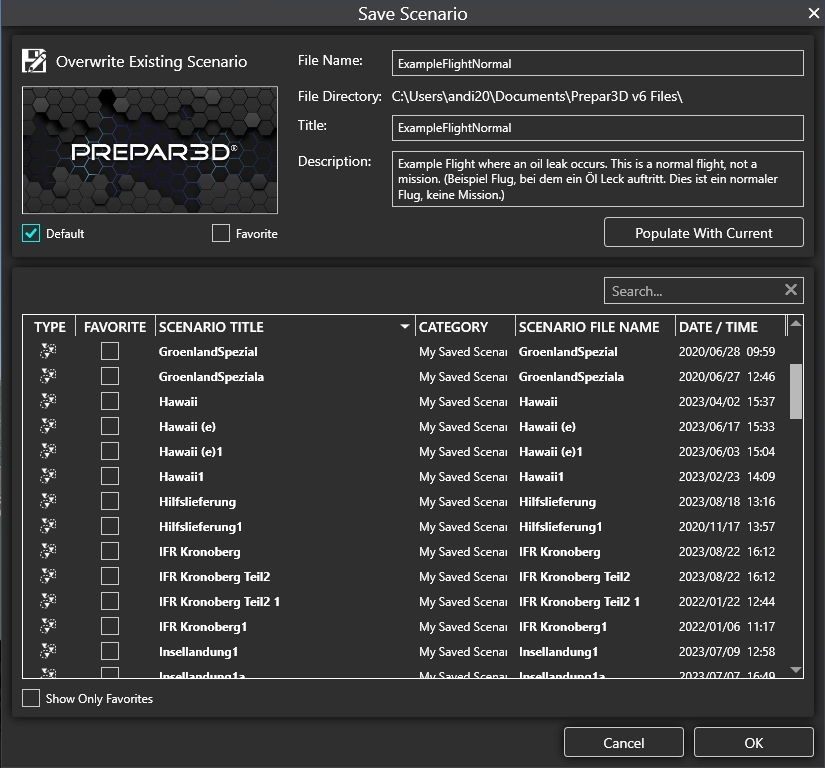Introduction | Why | Missions | Tutorial | FIP | Once
|
|
|
| Create a new flight:
1) Launch Prepar3D Check if you are on runway 07. Prepare flight further: 6 ) Set in Failure Category "Engines" and search for "Oil Leak". 9 ) Confirm the settings with "Apply". 10 ) In the menu select Options/General 11 ) Click on "Realism" and activate "Detect crashes and damage" in the upper right corner. 13 ) Select in the menu Scenario/Save Save the flight: 15 ) Enter at Desctiption: 16 ) Put a check mark at "Default". 17 ) Confirm with "OK". Where to find the saved flight: In your save directory (by default "C:\Users\YOUR NAME\Documents\Prepar3Dv6 Files") you will find 2 files: ExampleFlightNormal.fxml (This is the flight.) If you delete these two files, the P3d default flight becomes the "default flight" again. Test the flight: Now you can start flying. (Press "P" to exit the pause mode). How to recognize the oil leak: If you don't want to set everything yourself, you can also download this zip and copy the 2 files inside into your storage directory. |
|
|
Continue here: Create your own mission
|
|
|
I hope you enjoy these flights, if so, please give feedback to p3d@andi20.ch. Also send error messages (spelling mistakes, wrong information, etc.) to me, I appreciate any feedback. |
|
| Introduction | FlightCreate | MissionCreate | MissionExpand | MissionComplete ||||| MissionExpand 1 | 2 | 3 | 4 | 5 | 6 |
Introduction | Why | Missions | Tutorial | FIP | Once