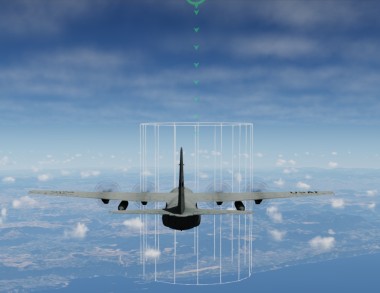Klick hier für Seite auf Deutsch
Missions (Scenarios) for P3D
Introduction | Why | Missions | 1-10 | 11-20 | 21-30 | 31-40 | Tutorial | FIP | Once
| Info's:
I recommend disabling all airport and scenery addons, otherwise the flights will probably not work correctly. |
|||||
| Mission description | Mission image | ||||
| Mission 31 | |||||
| HelicopterSchoolPart1 (Created: 06.03.2024)
In helicopter school part 1, you will learn how to pick up and set down the helicopter. You will also complete hover exercises in the hover square. The mission comes with detailed training documents from Bernhard. The individual exercises last 15 to 45 minutes each, but you must be aware that you have to complete about 5 hours of training to master hovering to some extent. I consider hovering and the hover square to be the ultimate at the beginning of helicopter flying. Why? Hovering is always necessary in helicopter flying. It starts with hovering when picking up before take-off and ends when setting down after landing. External loads, rescue flights, winches, landings on slopes ... I can't really think of a situation in which hovering is not needed. So it makes sense to devote a lot of time to the subject. It's not nice to see simulator pilots just pulling a helicopter off the ground, quickly gaining altitude and speed because the hover is not intact. As soon as you have mastered picking up and setting down (take-off and landing), you can practise hovering in the hover square. The standard exercise (see standard on the left) can be flown "automatically" after a while, so a new task follows: You can set the level of difficulty yourself by selecting whether you want to fly to 5/10/15 corners (see Random on the left, 4 possible routes are shown here). For more information, read the briefing as pdf: HelicopterSchoolPart1.pdf (130KB) Download: P3dV4 | P3dV5 | P3dV6 HelicopterSchoolPart1.zip (471KB) |

Standard Random |
||||
| Mission 32 | |||||
| HelicopterSchoolPart2 (Created 10.05.2024)
In Helicopter School Part 2, you will learn to climb/descend at a constant speed and climb/descent rate. You will also fly turns with different bank angles. Finally, you will practise the quick stop. The mission comes with detailed training documents from Bernhard. The individual exercises last 15 to 30 minutes each, but you must be aware that you will need to train for 20 to 30 hours before you are sufficiently proficient in the helicopter. For more information, read the briefing as pdf: HelicopterSchoolPart2.pdf (462KB) Download: P3dV4 | P3dV5 | P3dV6 HelicopterSchoolPart2.zip (1MB) |
 |
||||
| Mission 33 | |||||
| VOR Training (Created 18.08.2024)
In this mission you train VOR navigation with 2 different aircraft: 1) With the Maule, the flight is quite easy, thanks to the modern autopilot, 2 navigation displays and DME. 2) With the C69, the flight is much more difficult because the old autopilot only has a few functions. In addition, there is only one navigation display and no DME. You have to measure the distances to be flown using a stopwatch. There is no stopwatch built into the C69, so you have to have one ready, or if necessary you can use a cell phone with a stopwatch function. You are in Switzerland, at Geneva Airport (LSGG). The flight takes you over Lake Geneva, to the right along the Rhone Valley to Sion Airport (LSGS), see map on the right. The weather leaves a lot to be desired, as it is cloudy, windy and visibility is only just under 3nm. For more information, read the briefing as pdf: VORTrainingE.pdf (1MB) Download: P3dV4 This flight is not possible with V4 because not all the required VOR stations are available. P3dV5 | P3dV6 VOR TrainingE.zip (1.9MB) |
/Missionsbild.jpg)
|
||||
| Mission 34 | |||||
| IslandAirlines (Created 10.11.2024)
In this mission you fly the route of the shortest airline in the world with a Ford Tri-Motor. A round with 6 take-offs and 6 landings takes around 60 minutes. Two rounds are flown in constantly changing wind and weather conditions, so you have plenty of time to familiarize yourself with the aircraft. Some landings will take place in strong crosswinds, so it is helpful to be able to interpret the windsock correctly, see picture on the right. The “Ford Tri-Motor” is absolutely essential for this flight. If you know my previous missions, you know that unexpected things will happen on the way. Download: Amended 28.01.2025, spelling mistake corrected. Old version remains online for now: |
/Missionsbild.jpg)
|
||||
| Mission 35 | |||||
| TicTacToeFlight (Created 10.01.2025)
Lockheed Martin has included a “Tic-Tac-Toe Script Example” with the flight simulator. That's why I wanted to find out whether Tic Tac Toe could also be created in “beautiful” form, with an “AI” as the opponent and the whole thing as a flight. I wanted to realize this game without scripting, only with actions, areas, triggers and objects and had to solve many problems. The AI in particular required a lot of thinking. This flight - Tic Tac Toe has a special feature: You can choose to play against a simple AI (winning is possible) or against an intelligent AI (the maximum possible score is a draw). You can also play with any aircraft, the playing field is large enough that even the largest aircraft (AN225) can be used. Even gliders are possible, because I have built in extra thermals for gliders. As usual with my missions, something unexpected can happen. For more information, read the briefing as pdf: TicTacToeFlight.pdf (1MB) Download: P3dV4 | P3dV5 | P3dV6 TicTacToeFlight.zip (1.9MB) |
Large playing field (AN225 in the center): Thermals for gliders: |
||||
| Mission 36 | |||||
| Mountain training (Created 29.06.2025)
Your boss sends you on a tactical low-flying training course in the mountains. You are in Italy, at Caselle airfield (LIMF) on runway 36 in a beautiful orange F-16. The leader is sitting to your right in an identical F-16 and will accompany you on this training. The route through the valleys is marked with approach signs. As usual with my missions, the unexpected happens: you have to reconnoitre and track an unidentified object. The object flies one of 3 routes, which are selected at random. So there are different things to discover... For more information, read the briefing as pdf: MountainTraining.pdf (1MB) |
Here is a rough overview of the round:
Hmm, what is that? Why can't anyone take sharp pictures of UFOs? |
||||
| Mission 37 | |||||
| C ilipiTransport(e) (Created 21.09.2025) In this mission, you transport military troops from Caselle to Cilipi. During the outbound flight, chaos breaks out in Cilipi as rebels fire on landing civilian aircraft. All civilian air traffic is suspended. For safety reasons, you will have to perform an approach with a dive spiral. After landing in Cilipi, 411 frightened tourists hope to be flown out of the crisis area, which you cannot refuse, of course. You will therefore make the return flight with a C130 that is 1500 kg overloaded. A lot can happen along the way: For more information, read the briefing as a Pdf: CilipiTransport(e).pdf (1.3MB) Download: Amended 29.09.2025, emergency landing potimized. Old version remains online for now: |
Route
Engine fire Visual aids |
||||
| Mission 38 | |||||
| Rome Tour (Created 20.10.2025)
After landing with the tourists (see Mission CilipiTransport), the boss gave you a day off.
An uneventful and easy flight, but surprises are still to be expected. For more information, read the briefing as a Pdf: RomTour(e).pdf (1.4MB) |

Smoke at St. Peter's Basilica? Who's calling the fire department? |
||||
| Mission 39 | |||||
| Mission 40 | |||||
|
I hope you enjoy these flights, if so, please give feedback to p3d@andi20.ch. Also send error messages (spelling mistakes, wrong information, etc.) to me, I appreciate any feedback. |
|||||
Introduction | Why | Missions | 1-10 | 11-20 | 21-30 | 31-40 | Tutorial | FIP | Once
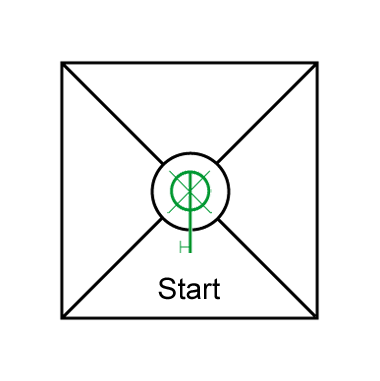
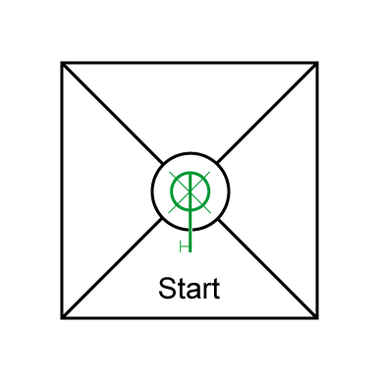
/MapK.jpg)
/WindsackEk.gif)